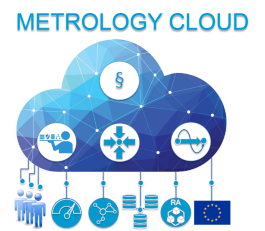Welcome to the Metrology Cloud Schema Consensus Finding Wiki
Consensus Process
At any time, you can add, remove or modify tables in the Dev section of the wiki. Every participant can add personal comments to each table, so discussions can be held regarding the content of each table.
The wiki will watch any changes and once a certain threshold of changed content is exceeded, a syntax verification process is initiated. The program will verify if all current tables have a correct syntax (e.g. valid column names, correct data types, …) and the stated foreign key / primary key references are valid. Should there be any errors, a manual check is performed to correct those errors.
Once all tables are in a valid state, a new consensus round is started and the tables are copied into the In Review area. Here, you can review all tables (but no longer modify) and give your consent or rejection to the proposed schema. If more than half of all participants have given their consent, the tables are accepted and copied to the main area. Should more than half of all participants reject the current proposal, the consensus round will be closed and no further actions will be taken, leaving the main area as it is.
The main area will, thus, always contain the data schema as it was last accepted by most participants.
There are three areas/stages:
- *dev* where each participant can contribute to the schema by adding/removing tables via forms or editing columns via wiki-syntax
- *rev* if the schema in dev has matured enough, then here each participant has to oportunity to vote for or against the schema, but no one will be allowed to modify the schema there
- *main* if the schema in rev is accepted by a qualified majority, then it can be viewed here and will be compiled into sql ready for integration into MC-Nodesed by a qualified majority, then it can be viewed here and will be compiled into sql ready for integration into MC-Nodes
The following data types are allowed:
- INTEGER
- VARCHAR
- FLOAT
- BOOLEAN
- DATE
- TIMESTAMP
Do not use dots in table names.